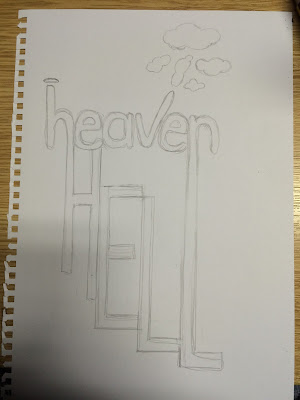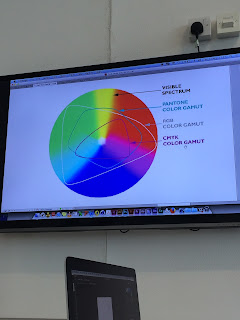This lecture session was to get us thinking about graphics as a means of emotional engagement and meaningful communication.
In a way this was involving psychological and sociological explanations and reasoning behind certain works. I took particular interest in this as I enjoyed studying sociology as part of my A-levels.
As designers its important that we think outside the box, so therefore we cannot take for granted what we can see, we need to investigate things that aren't so obvious to us. We have to explore the 'blank space', for example.
In order to do this we have to ignore perception and illusion and uncover things for what they actually are. To exemplify this an image of what appeared to be streetlight was given; however this is only presumed as the page was black except for a small white shape and shading of a vertical object. It is our knowledge of the world which presumes for us- often subconsciously. The brain de-codes according to past experienced using visually stimulation clues in order to do this.
This could be linked to the sociological perspective of interpretivism and more specifically interactionalism. In which a strong emphasis on societies cohesion is formed by people using their own 'world knowledge' and 'a shared common sense' to make sense of the world.
Visually seeing fully what is around us is provided by the two types of cell we have in our eyes;
- cone cells (give complex, detailed and colour to what is sighted)
- rod cells (peripheral view often subconsciously, in black and white, part of the eye which triggers fight or flight reactions due to giving an exaggerated vision of movement.)
Sight is a main sense, and sometimes we over rely on it. Our eyes and brain can recognise certain phenomenon within new in which we categorise the new information by. For example our brain subconsciously jumps to assuming a face to be 3d with the protruding to be that of the nose. So even when faced with a new face in a new format we still try to apply this rule. This is the case for the T-rex illusion.
We only see what we expect to see.
This is all due to humans having deep set habits, maybe from priming (in which people are set up to behave a certain way.) Its very hard to step outside of the way in which humans work.
Illusions like this t-rex one are prevalent in still image form too, in which our colours are tested as we stare at one set of colour combinations and then when the picture is adjusted our eyes retain the opposite colour version within our sight. There are many examples of these including the blue and yellow squares or the union jack pattern or those which involve starring at a dot on a black and white image.
While our minds cannot make sense of why this happens, some illusions can be foiled. Clever Hans was a horse in which people believed had psychic abilities and could relay information; however this was found not the case later as the handler was found to have primed the animal in order to respond a certain way to specific micro movements they perform.
As well as illusion, there is also a high use of perception variation. This being so clearly demonstrated in the the two way head images, where two faces are included within one, or with Ruban's Vase images (below). Depending on each individuals perception, they either see the vase first or the two facial profiles first.
Next we looked at how if we are born with our senses, we must also be born with some sort of innate perception. Proving this was an experiment which involved toddlers and mothers. The children had to play within a certain area, and then be called by their mum to crawl over to them- only to find that when they do so, the glass section of the area floor has a significant drop below. The test was the find if the children would crawl to mum regardless of the danger they could put themselves under if the drop was real. In most cases the babies stopped but this is argued that this could be to do with the age of the children in that they already had some knowledge of depth perception from at home.
While different age perceptions are questioned there, so too can be the perceptions held by certain cultures. For example the study of tribal occupants who had to gauge the length of two arrowed line (parallel bit arrowed in opposite directions.)(below) They were able to decipher that they were the same due to the lower cultural knowledge of certain rules or experiences; however we would maybe see these two lines as different due to the taken for granted rules we each possess regarding space labelling. e.g. arrows facing outwards are seen to look smaller in relation to the one on the left.
Another example is trying to find the letter "F" in a text extract. As we skim read we pick up on the obvious f letters. However on closer inspection we can see they we have subconsciously not counted the three "F"'s in the word "of" being repeated. This is due to this sentence connector often being over-looked.
In summary its essential for graphic designers to never assume. They need to explore every avenue fully and make sure to investigate the "blank space" as this may hold some clue or answers towards the rest. Finally proving how it is hard to avoid assuming we were set of a challenge to connect a 9 dot grid formation (all) in just four straight light. We all struggled to complete this as it seemed impossible, but the trick was shared as to extend the lines to do it in the outside border the shape.